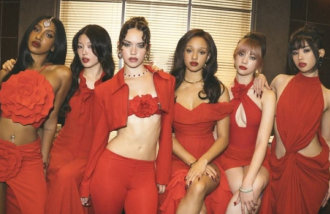PCs Fit In Well With TV Internet Lectures
PCs Fit In Well With TV Internet Lectures
Posted March. 10, 2004 22:44,
The cheapest way to watch the EBS television channel is to make use of internet real-stream movies. It does not need an additional application for satellite service and allows students to secure an ambience of study on their desk while watching.
The two major methods of watching the EBS channel on ones PC are as follows.
First, anyone can access the EBS homepage and 16 municipal and provincial education office homepages to watch the lectures from April 1. In order to watch the internet version of the lectures, a user only needs a DSL internet connection.
The Ministry of Education has planned to upload all three courses of the lectures, including beginners, intermediate, and advanced lectures. But due to the large amount of the lectures, it will need some time to convert the TV versions into PC-compatible movies. In addition, if the internet connection is not in good condition, wavering images can occur, and users cannot record the movies on hard disk for reviewing later. Because of the copyright problem, the government will adopt the streaming method to not allow any computer file recording.
The second method is to use a computer TV card or a TV card with a built-in LCD monitor to enable the PC to show TV programs on its monitor. Subscription to a satellite or cable TV provider is needed to connect the exclusive setup box to ones PC.
It is cheaper to install a TV card into ones PC rather than purchasing TV card with a built-in LCD monitor. TV cards vary in price from tens of thousands won to millions, but, in the case of the LCD monitors, the minimum level of price starts from a million won. It would be a good idea to ask about the compatibility of TV card to ones PC at a PC store.
When watching TV programs through a TV card, one can enjoy better quality images compared to internet movies and utilize other programs at the same time because the TV card does not impose any burden of graphic traffic use on the PC. Users can write a memo note beneath of the TV screen, and surf the internet to find out the necessary information at the same time.
If one has to buy a new PC, it would be better to purchase a system equipped with Microsofts new computer video operating system, Media Center, which supports TV viewers and recorders, as well as DVD, CD, and VCD players alike. It also provides a remote control to manage ones PC.
Among laptop computers, several brand-new models also support TV functions. Due to the smart Electronic Program Guide (EPG) function, one can easily record a TV program, but the high price of four million won can be pointed out as a flaw.
Existing PC models which support the Media Center system are as follows: The MT30 Samsung Magic Station, the Luon series, the Dreamsys EN7 series of Trigem Computer and M490 Hewlett-Packard Pavilion.
Almost every type of system allows not only looking and listening, but recording functions as well. Advanced performance from the Pentium 4 2.8Ghz CPU is their common trait. In the case of laptop computers, only the Sense SM35 from Samsung Electronics possesses the P4 2.8Ghz CPU.
Desktop PCs vary in price from 1,300,000 won to 2,400,000 won, in accordance with their basic performance.
Jin-Suk Huh jameshuh@donga.com




![“설거지해도 그대로”…냄비 ‘무지개 얼룩’ 5분 해결법 [알쓸톡]](https://dimg.donga.com/c/138/175/90/1/wps/NEWS/IMAGE/2026/01/15/133164664.3.png)